If you select the "Distribution" button, you will get a pie- or column chart showing the distribution of your income or expenses.
To change the color of a category, simply double-click on the corresponding color field in the legend.
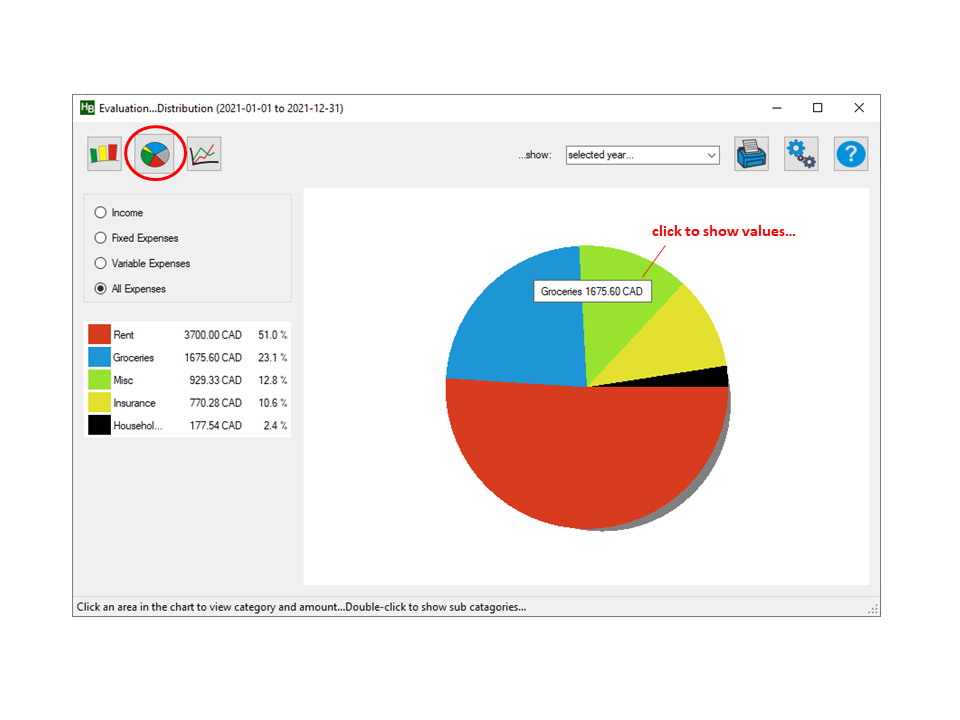
If you want to show the composition (sub-categories) of a specific category, double-click the item in the legend or the chart. Another window will pop up, showing the distribution of sub-categories for this specific item...
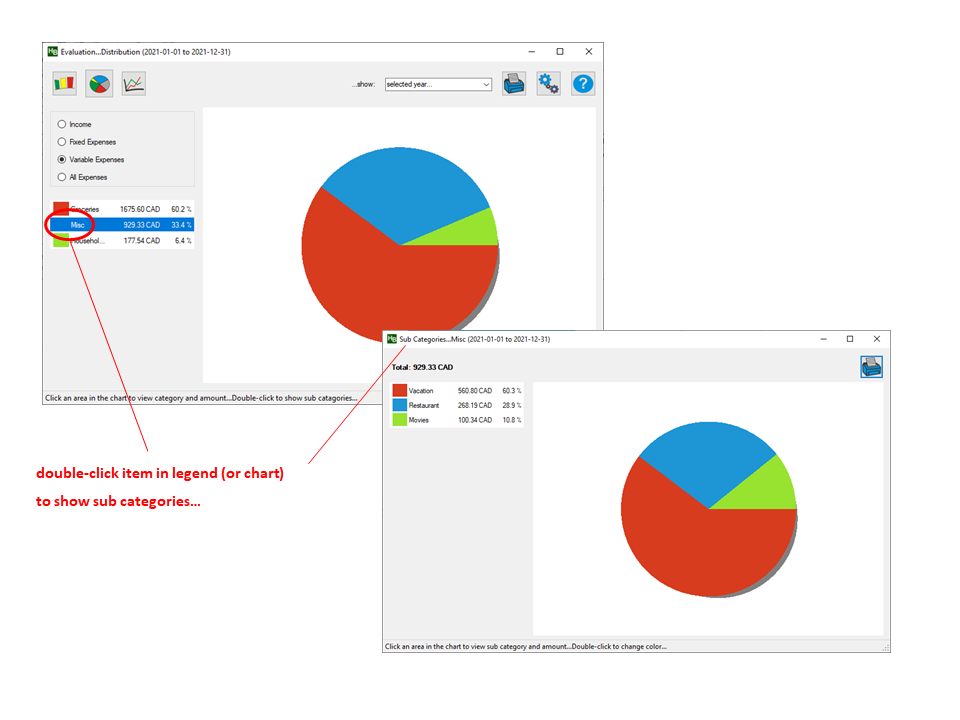
Here you can also simply click into an area to see the value of this particular portion of the pie...with these tools, a very detailed analysis of your data is no problem.