In the tab "General" you can set basic preferences of the application. You can choose the language (German or English) from the drop down menu and select other options by checking or un-checking the boxes. In addition, here you can define a password that has to be entered at each start of this application.
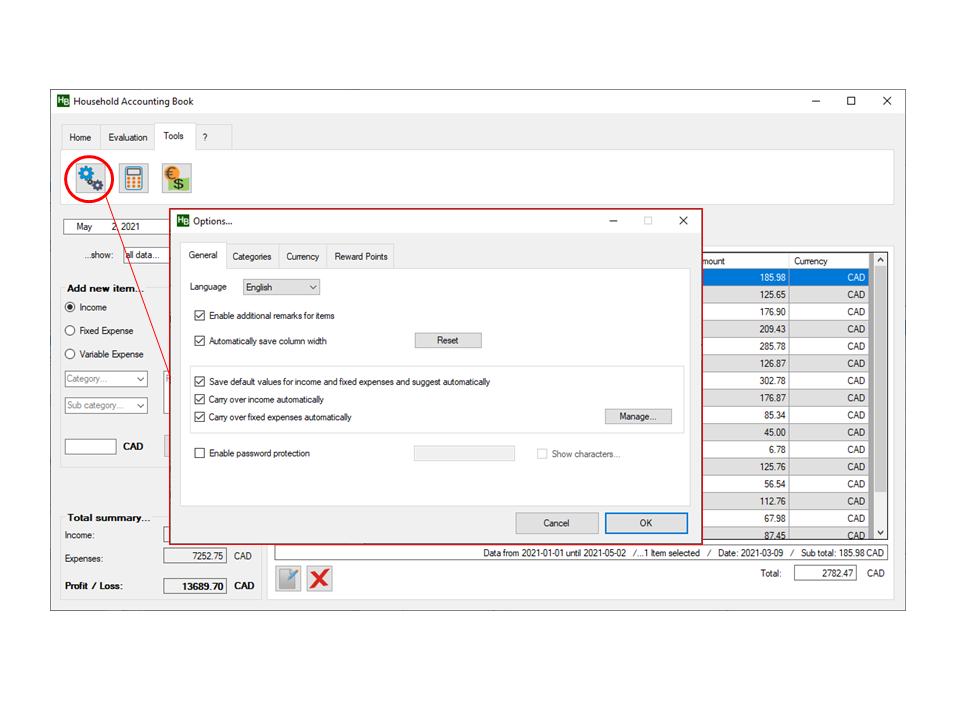
Checking the box "Enable additional remarks for items" will give you an additional text field for any remarks that you might want to enter for each item. If the option "Save default-values for income and fixed expenses" is checked, the corresponding amounts that you enter will be saved and automatically suggested the next time you enter an item.
If the two checkmarks below ("Carry over fixed expenses / income") are set, the fixed expenses / income data will be carried over to the corresponding months automatically.
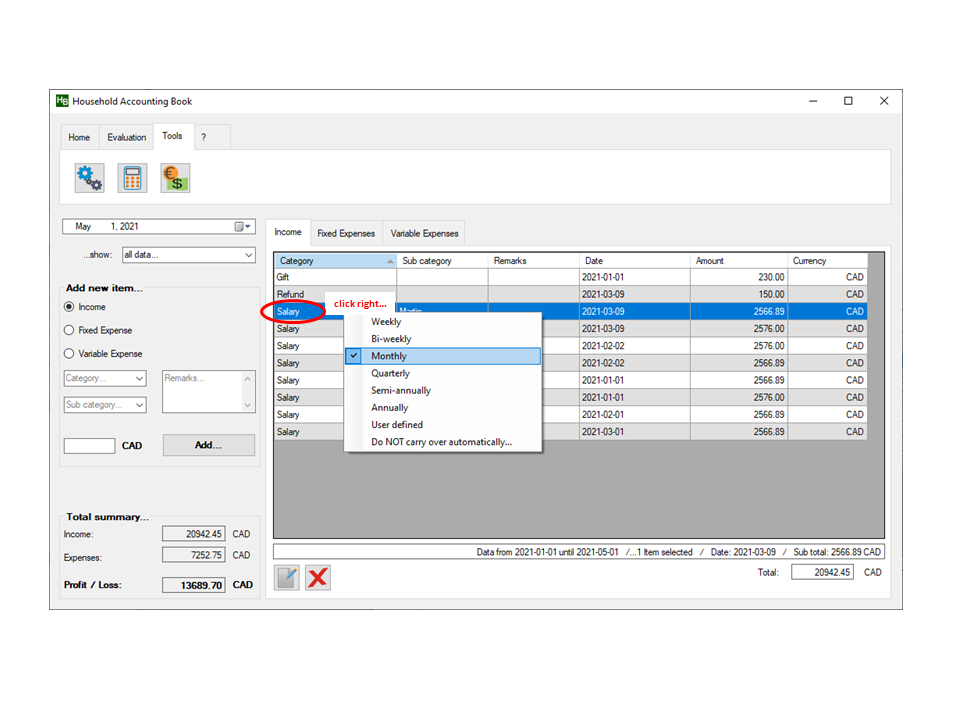
...In the main window, mark the corresponding item in the table and click the right mouse button to adjust the interval (monthly, quarterly, annual etc.) for the automated carry-over. You can also delete the specific item from the automatic carry-over by selecting "do NOT carry over automatically" in the context menu.