You can also manage your Reward-point accounts (e.g. air-miles) in the options-window. To add a new account simply click the "New" button and enter the name and (if you like) a www-link to a corresponding website as well as notes describing the account.
To edit or remove an existing account, just mark it in the list and press "Edit" or "Remove"...
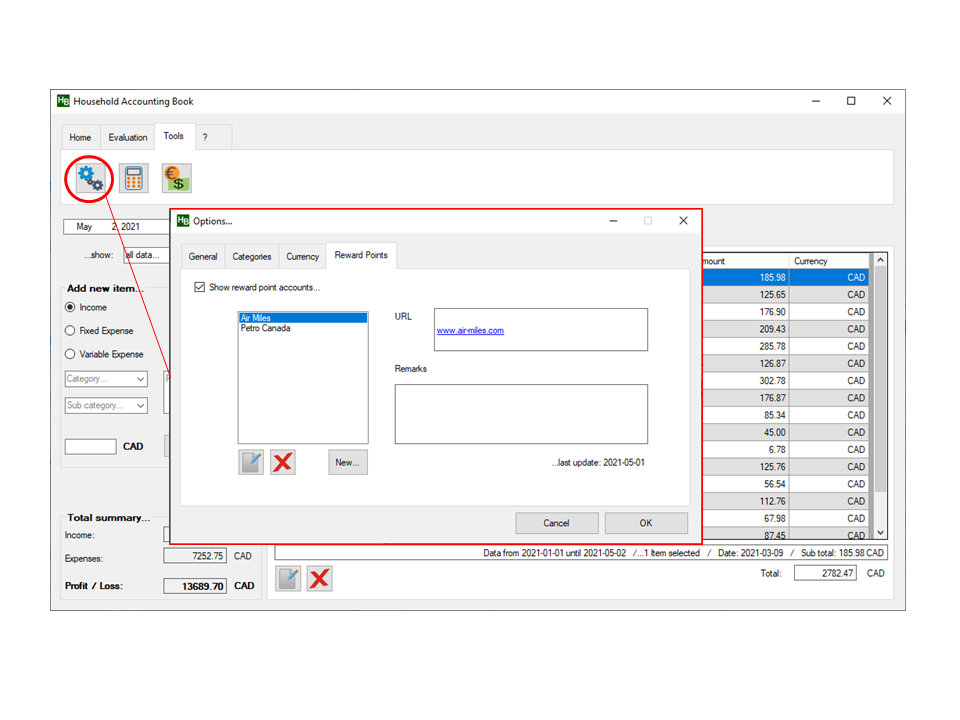
...Once you are finished adapting the options to your personal preferences, click "OK". All options will be saved permanently and the window will be closed.
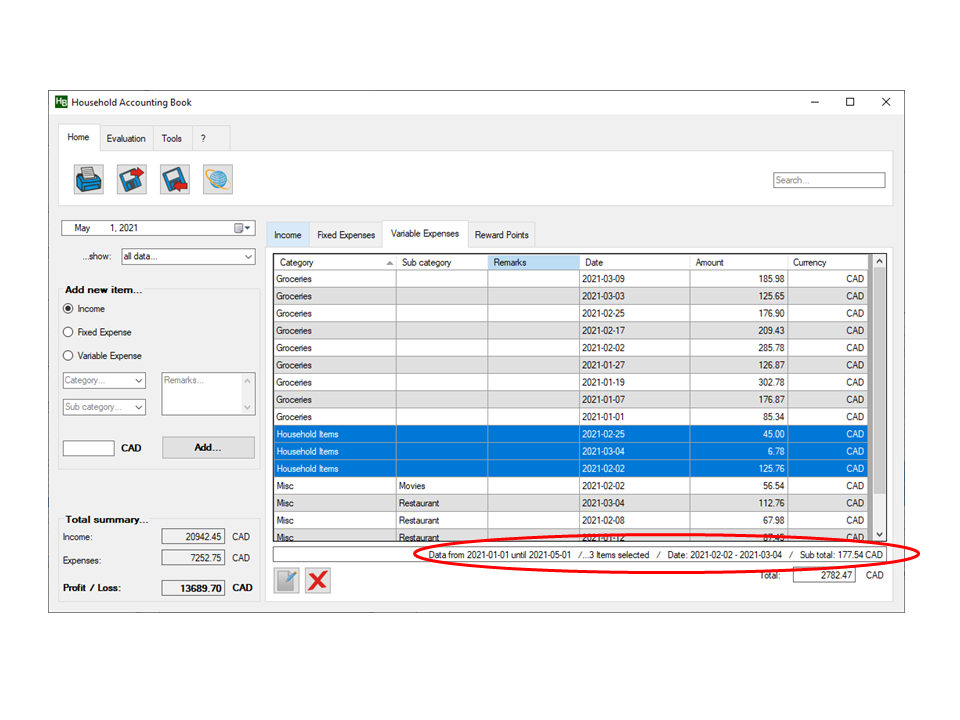
...The items of your income and expenses are visualized in the tables. At the bottom of each table you can also see the Sub-total and date-range of items that you selected in the table.